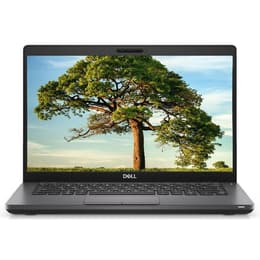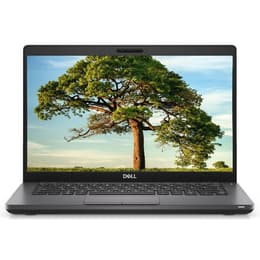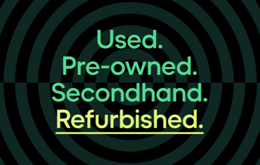5 Things to Check Before Buying A Refurbished Laptop
Updated on 24 April 2024
24 April 2024
4 mins read
Brian
Published on 24 April, 2024 - What to check when buying a refurbished laptop.
Before buying a refurbished laptop
So you want to buy a refurbished laptop but aren’t quite sure if you should--and we don’t blame you! Before buying any refurbished laptop or phone, there are a few things you should check to make sure you’re getting a good deal.
1. Check the reviews before buying a refurbished laptop
A majority of consumers will provide honest and insightful feedback when they write reviews online. Before you purchase any refurbished laptop or used device, scroll through the feedback on any devices you’re seriously considering. Look for patterns in the reviews, for both the positives and negatives of the computer. Focus in particular on comments that address:
Purposes (do they use the laptop for work, photo or video editing, gaming, etc)
RAM and processing speed (how fast does it run, how well can you multitask on the machine)
Programs you plan on using and any issues others may have encountered using those programs
Storage space (did they have enough for how they were using the computer)
Build quality and overall user experience
Quality of the refurbishing and accurate quality rating
2. Check for a warranty when buying a refurbished laptop or MacBook
Most new laptops, like MacBooks, come with a one-year warranty, or have the option to purchase an extended warranty, like Apple Care. With refurbished laptops, the warranty becomes even more important because there is the possibility of a faulty repair or hidden issues that weren’t discovered. Look for sellers who offer a full-coverage warranty for at least 6 months to a year for all devices, like the warranty offered by Back Market. Back Market provides a minimum 1-year warranty with all refurbished products featured on the website.
3. Check how much of a discount you’re receiving on the refurbished version
Just because a great refurbished laptop is for sale from a reputable site doesn’t necessarily mean you’re getting a great deal. When you’re offered a sale price for any refurbished or used laptop, do a bit of digging to find the cost of the laptop originally. A good deal often means you’re saving anywhere from 30% to 70% on the original cost of the laptop. Older models will often be found at a higher percentage, while newer refurbished models will often be on the lower end of the percentage.
4. Check if the refurbisher replaces batteries
The battery life of any refurbished laptop can be the make-or-break of a deal. Typically, a battery loses its longevity over a period of time, leading to a gradual decrease in how long it is able to hold a charge. If the battery of a brand new laptop typically lasts 12 hours, depending on use, it can decrease to the point where a full charge might only last 4 hours. If a used laptop is refurbished, make sure you check if the refurbisher replaces old batteries (as is the case with Back Market). Back Market’s sellers test their batteries and will not sell a device that has a battery that holds less than 85% of its original charge! And remember, never buy a refurbished laptop from a website that doesn’t guarantee battery replacements of old or faulty batteries! That’s a big no-no.

5. Check the year the used laptop was released
The year that the refurbished laptop was originally released can be a crucial bit of information. This is for a handful of reasons, starting with cost. You should be paying less for a laptop that is 5 years old, than the same computer that is only 2 years old. Additionally, the year is important because it will address which generation processor the computer has. For example, the Core i5 processor on a MacBook from 2014 does not compare to the Core i5 processor on a 2018 MacBook. Similarly, a 2017 Dell XPS 13 is not going to have the same capabilities as a 2020 Dell XPS 13, even if both models have the same amount of RAM and look almost identical!
From the warranty to the battery to the discount, it’s important to ask the necessary questions when buying a refurbished laptop. Provide yourself with the confidence that every buyer hopes for with just a little research, and just make sure you check key details before you purchase any used or refurbished laptop.
Do you feel more confident buying a refurbished laptop?
We hope this guide has helped you feel more confident about what to check when buying a refurbished laptop. We wrote about 5 things you should check before buying a refurbished laptop, but this is a relatively brief guide. If you want more in-depth information, consider looking at more of our computer and laptop articles featured on our main content page :D